-
HTML연습)39분까지(const renderCalendar 할 때 에러남.)에러나서 포기~Calendar with HTML, CSS, and JavaScript - How to build calendar using HTML, CSS, and JavaScript코딩Coding/HTML_CSS_JavaScript연습 2021. 10. 31. 21:47728x90
https://www.youtube.com/watch?v=o1yMqPyYeAo&t=610s
const renderCalendar 할 때 에러남.
어렵다. ㅠㅠ
에러남 못 찾겠음. ㅠㅠ
Index.html
<!DOCTYPE html> <html lang="en"> <head> <meta charset="UTF-8"> <meta http-equiv="X-UA-Compatible" content="IE=edge"> <meta name="viewport" content="width=device-width, initial-scale=1.0"> <title>Calendar</title> <link rel="stylesheet" href="style.css"> <link href="https://cdnjs.cloudflare.com/ajax/libs/font-awesome/5.15.3/css/all.min.css" rel="stylesheet"> <link href="<link rel="preconnect" href="https://fonts.googleapis.com"> <link rel="preconnect" href="https://fonts.gstatic.com" crossorigin> <link href="https://fonts.googleapis.com/css2?family=Quicksand:wght@300;400;500;600;700&display=swap" rel="stylesheet"> </head> <body> <div class="container"> <div class="calendar"> <div class="month"> <i class="fas fa-chevron-left"></i> <div class="date"> <h1></h1> <p></p> </div> <i class="fas fa-chevron-right"></i> </div> <div class="weekdays"> <div>Sun</div> <div>Mon</div> <div>Tue</div> <div>Wed</div> <div>Thu</div> <div>Fri</div> <div>Sat</div> </div> <div class="days"> </div> </div> </div> <script src="script.js"></script> </body> </html>style.css
* { margin: 0; padding: 0; box-sizing: border-box; font-family: "Quicksand", sans-serif; } html { font-size: 62.5%; } .container { width: 100%; height: 100vh; background-color: #12121f; color: #eee; display: flex; justify-content: center; align-items: center; } .calendar { width: 45rem; height: 52rem; background-color: #222227; box-shadow: 0 0.5rem 3 rem rgba(0, 0, 0, 0.4); } .month { width: 100%; height: 12rem; background-color: #167e56; display: flex; justify-content: space-between; align-items: center; padding: 0 2rem; text-align: center; text-shadow: 0 0.3rem 0.5rem rgba(0, 0, 0, 0.5); } .month i { font-size: 2.5rem; cursor: pointer; } .month h1 { font-size: 3rem; font-weight: 400; text-transform: uppercase; letter-spacing: 0.2rem; margin-bottom: 1rem; } .month p { font-size: 1.6rem; } .weekdays { width: 100%; height: 5rem; padding: 0 0.4rem; display: flex; align-items: center; } .weekdays div { font-size: 1.5rem; font-weight: 400; letter-spacing: 0.1rem; width: calc(44.2rem / 7); display: flex; justify-content: center; align-items: center; text-shadow: 0 0.3rem 0.5rem rgba(0, 0, 0, 0.5); } .days { width: 100%; display: flex; flex-wrap: wrap; padding: 0.2rem; } .days div { font-size: 1.4rem; margin: 0.3rem; width: calc(40.2rem / 7); height: 5rem; display: flex; justify-content: center; align-items: center; text-shadow: 0 0.3rem 0.5rem rgba(0, 0, 0, 0.5); transition: background-color 0.2s; } .days div:hover:not(.today) { background-color: #262626; border: 0.2rem solid #777; cursor: pointer; } .prev-date, .next-date { opacity: 0.5; } .today { background-color: #167e56; }script.js
const date = new Date(); date.setDate(1); const monthDays = document.querySelector(".days"); const lastDay = new Date(date.getFullYear(), date.getMonth() + 1, 0).getDate(); const prevLastDay = new Date(date.getFullYear(), date.getMonth(), 0).getDate(); const firstDayIndex = date.getDay(); const lastDayIndex = new Date(date.getFullYear(), date.getMonth() + 1, 0).getDay(); const nextDays = 7 -lastDayIndex - 1; const months = [ "January", "February", "March", "April", "May", "June", "July", "August", "September", "October", "November", "December", ]; document.querySelector(".date h1").innerHTML=months[date.getMonth()]; document.querySelector(".date p").innerHTML= new Date().toDateString(); let days = ""; for(let x = firstDayIndex; x > 0; x--) { days += `<div class="prev-date">${prevLastDay - x + 1}</div>`; } for (let i = 1; i <= lastDay; i++) { if(i === new Date().getDate() && date.getMonth() === new Date().getMonth()){ days += `<div class="today">${i}</div>`; } else { days += `<div>${i}</div>`; } } for (let j = 1; j <= nextDays; j++) { days += `<div class="next-date">${j}</div>`; monthDays.innerHTML = days; }index.html0.00MBscript.js0.00MBstyle.css0.00MB결과
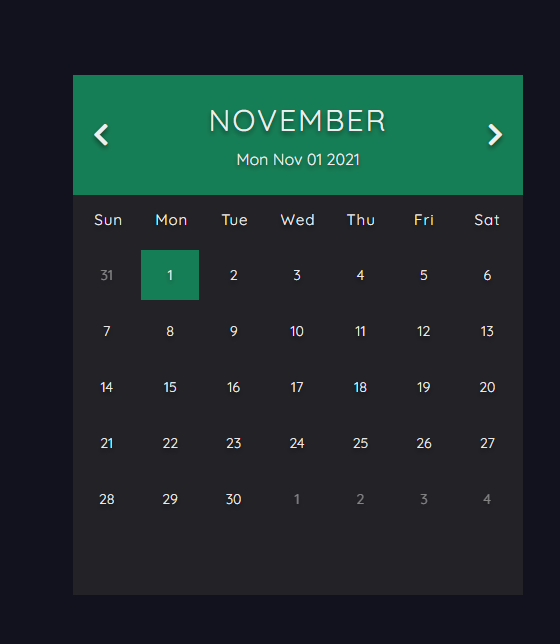
제가 만든 Git
https://github.com/YoungHaKim7/Calendar1
GitHub - YoungHaKim7/Calendar1
Contribute to YoungHaKim7/Calendar1 development by creating an account on GitHub.
github.com
다른글 보기
달력 📆 만들기 with HTML CSS and JS
https://economiceco.tistory.com/10989
달력 📆 만들기 with HTML CSS and JS
https://youtu.be/o1yMqPyYeAo 달력 만들고 일정 넣기 Part1 연습 자료 HTML연습)39분까지(const renderCalendar 할 때 에러남.)에러나서 포기~Calendar with HTML, CSS, and JavaScript - How to build calendar..
economiceco.tistory.com
반응형'코딩Coding > HTML_CSS_JavaScript연습' 카테고리의 다른 글
HTML연습)Table만들기(표) (0) 2021.11.19 HTML Block and Inline Elements⭐⭐⭐ (0) 2021.11.14 [JS연습]object안에 funtion만들기 (0) 2021.11.05 [Vanilla JavaScript Calendar연습]Coding A Calendar App In Plain JavaScript (0) 2021.11.04 [JS연습](Javascript calendar),events,booking and scheduler in Javascript tutoria (0) 2021.11.02 달력 📆 만들기 with HTML CSS and JS (0) 2021.10.30 카카오톡 클론 코딩 (0) 2020.07.26 온라인에서 코딩하기 HTML (0) 2020.07.02